
| Type: | Animal Ultrasound Scanner |
|---|---|
| Application: | Cow |
| Power Source: | Electric |
| Computerized: | Non-Computerized |
| Condition: | New |
| Warranty: | 5 Years |
| Samples: |
|---|
| Customization: |
|---|
Suppliers with verified business licenses
 Audited Supplier
Audited Supplier 




Suppliers with verified business licenses
 Audited Supplier
Audited Supplier